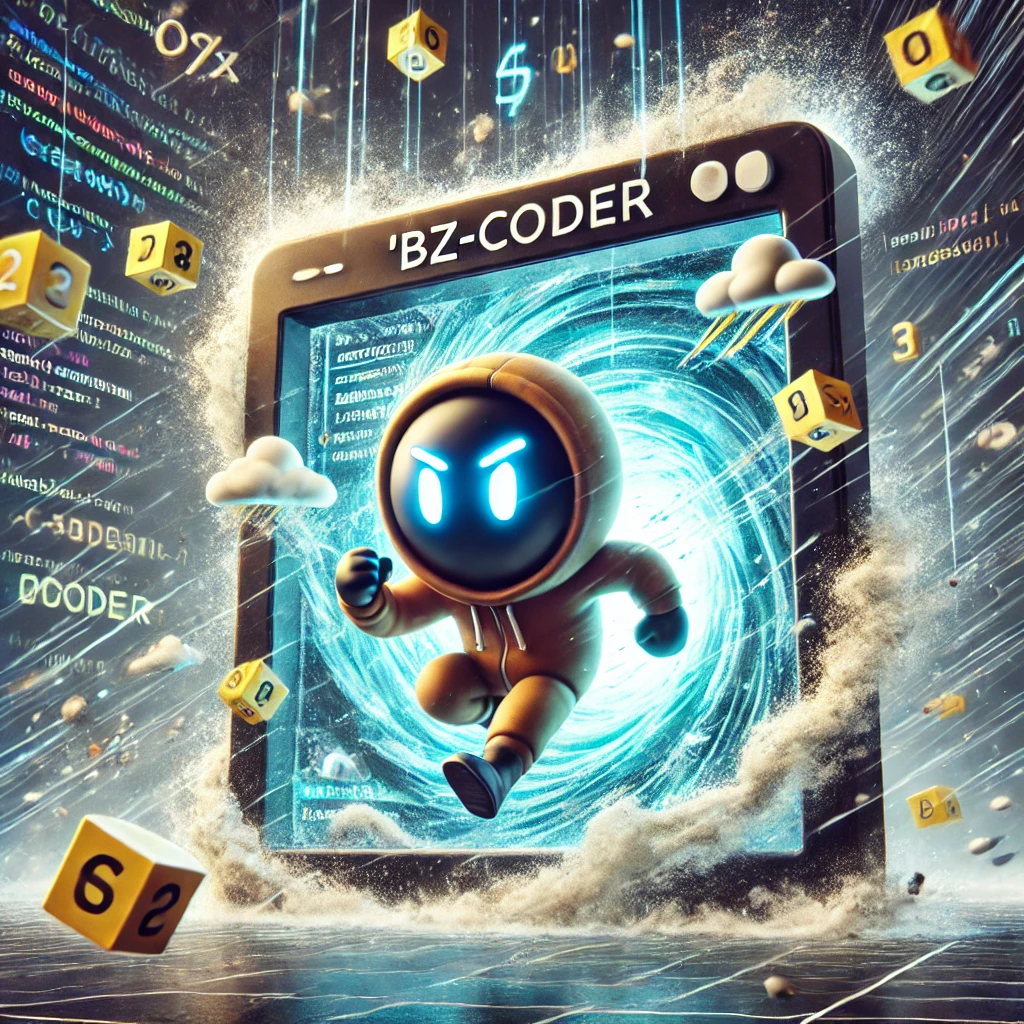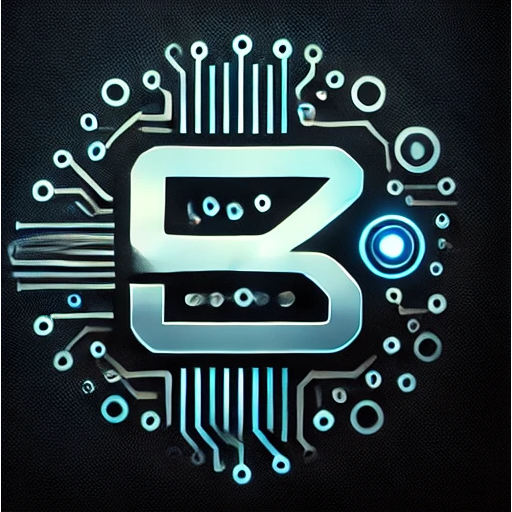Top 15 Linux Distros for Video and Graphic Editing in 2024
Top 15 Linux Distros for Video and Graphic Editing in 2024
For creative professionals who work with video, graphics, and multimedia, the right Linux distribution can make a big difference. Here’s a curated list of the best Linux distros for video and graphic editing in 2024, offering powerful tools, stability, and ease of use for creative tasks.
1. Ubuntu Studio 24.04
Overview: Ubuntu Studio is a well-known distro designed for creative professionals, offering a comprehensive set of tools for video and graphic editing, music production, and more.
-
Key Features:
- Pre-installed multimedia tools like GIMP, Inkscape, Blender, and Kdenlive.
- Focus on low-latency performance for professional multimedia work.
- Fully integrated into the Ubuntu ecosystem.
-
System Requirements:
- RAM: 4 GB (8 GB recommended)
- CPU: 2 GHz dual-core processor
- Storage: 20 GB
-
Website: ubuntustudio.org
Comment: “A complete creative suite for multimedia professionals.”
2. Fedora Design Suite 39
Overview: Fedora Design Suite is a spin of Fedora tailored for graphic designers, photographers, and digital artists, offering powerful design tools in a stable, open-source environment.
-
Key Features:
- Pre-installed tools like GIMP, Inkscape, Krita, and Darktable.
- Supports all major graphic and video editing software.
- Open-source with a focus on usability and security.
-
System Requirements:
- RAM: 4 GB
- CPU: 2 GHz dual-core processor
- Storage: 16 GB
-
Website: getfedora.org
Comment: “Perfect for designers and artists using open-source tools.”
3. Pop!_OS 24.04
Overview: Pop!_OS by System76 is known for its sleek, performance-focused design. It’s an excellent choice for creative professionals, providing a fast and stable environment for video and graphic editing.
-
Key Features:
- Excellent hardware support, especially for graphic designers using NVIDIA or AMD GPUs.
- Offers full support for tools like Blender, GIMP, and Krita.
- Customizable and streamlined user interface.
-
System Requirements:
- RAM: 4 GB (8 GB recommended)
- CPU: 2 GHz dual-core processor
- Storage: 20 GB
-
Website: pop.system76.com
Comment: “Great for creatives needing a fast, stable environment.”
4. Linux Mint 21.2
Overview: Linux Mint offers a user-friendly interface and powerful graphic and video editing tools, making it a popular choice for both beginners and professionals in creative fields.
-
Key Features:
- Pre-installed tools like GIMP, Inkscape, and VLC for multimedia editing.
- Stable and reliable, with a wide range of available software.
- Easy access to professional editing tools through the Software Manager.
-
System Requirements:
- RAM: 4 GB (8 GB recommended)
- CPU: 1.5 GHz dual-core processor
- Storage: 20 GB
-
Website: linuxmint.com
Comment: “Stable, easy-to-use distro for creative tasks.”
5. Manjaro 21.2 (XFCE Edition)
Overview: Manjaro is a rolling-release distro based on Arch Linux, offering powerful performance and a range of tools for video and graphic editing. The XFCE edition is lightweight and highly customizable.
-
Key Features:
- Access to the latest multimedia and editing tools from the Arch repositories.
- Lightweight, with a high level of customization for creative professionals.
- Full support for tools like Kdenlive, GIMP, and Blender.
-
System Requirements:
- RAM: 4 GB
- CPU: 64-bit processor
- Storage: 20 GB
-
Website: manjaro.org
Comment: “Great for power users who want a customizable environment.”
6. Debian 12 (Stable)
Overview: Debian Stable is an incredibly reliable and versatile distribution, ideal for creative professionals who need a solid base for video and graphic editing tools.
-
Key Features:
- Offers all major open-source multimedia software.
- Stability and reliability make it ideal for professional work.
- Offers flexibility in configuring a creative workflow.
-
System Requirements:
- RAM: 2 GB (4 GB recommended)
- CPU: 1 GHz dual-core processor
- Storage: 10 GB
-
Website: debian.org
Comment: “Best for users seeking long-term stability and reliability.”
7. Solus 4.4
Overview: Solus is an independent distro that offers a smooth user experience for creative tasks. It’s well-suited for graphic designers, photographers, and video editors.
-
Key Features:
- Pre-installed tools like GIMP, Inkscape, and Kdenlive.
- Optimized for performance and multimedia applications.
- Offers a user-friendly interface with excellent hardware support.
-
System Requirements:
- RAM: 4 GB
- CPU: 2 GHz dual-core processor
- Storage: 20 GB
-
Website: getsol.us
Comment: “User-friendly and optimized for creative workflows.”
8. OpenSUSE Leap 15.5
Overview: openSUSE Leap is a community-driven distribution that offers a stable environment for creative professionals working with graphic design, video editing, and digital art.
-
Key Features:
- Includes popular tools like Blender, GIMP, and Krita.
- Stable and reliable with enterprise-grade performance.
- Supports a wide range of hardware, making it a great choice for creatives.
-
System Requirements:
- RAM: 4 GB (8 GB recommended)
- CPU: 2 GHz dual-core processor
- Storage: 20 GB
-
Website: opensuse.org
Comment: “Stable and reliable with a great selection of creative tools.”
9. Elementary OS 7
Overview: Elementary OS offers an elegant and user-friendly desktop environment that is excellent for creative professionals working with graphics and multimedia content.
-
Key Features:
- Focus on simplicity and usability, with a clean interface.
- Supports popular graphic editing tools such as GIMP and Inkscape.
- Performance-optimized with great design tools.
-
System Requirements:
- RAM: 4 GB
- CPU: 1.5 GHz dual-core processor
- Storage: 15 GB
-
Website: elementary.io
Comment: “Elegant and simple, perfect for graphic designers and creatives.”
10. MX Linux 23
Overview: MX Linux is a lightweight distribution based on Debian, known for its simplicity and performance. It’s great for video and graphic editing tasks, offering powerful tools with a minimalist approach.
-
Key Features:
- Easy-to-use and lightweight with pre-installed tools like GIMP, Inkscape, and VLC.
- Performance optimized for both multimedia and general use.
- Includes support for popular video editors like Kdenlive.
-
System Requirements:
- RAM: 2 GB (4 GB recommended)
- CPU: 1 GHz processor
- Storage: 10 GB
-
Website: mxlinux.org
Comment: “Fast and lightweight, perfect for multimedia editing on older hardware.”
11. Linux Mint 21.2 (Cinnamon Edition)
Overview: Linux Mint’s Cinnamon edition offers a polished desktop environment for creatives, packed with all the essential tools for video editing and graphic design.
-
Key Features:
- Pre-installed GIMP, Inkscape, and other graphic tools.
- Simple and intuitive user interface.
- Compatible with a variety of professional editing software.
-
System Requirements:
- RAM: 4 GB
- CPU: 1.5 GHz dual-core processor
- Storage: 20 GB
-
Website: linuxmint.com
Comment: “Simple and elegant, with everything a designer needs.”
12. Ubuntu 24.04 LTS
Overview: Ubuntu, one of the most popular Linux distributions, is also great for video and graphic editing. With access to vast repositories, it’s ideal for creatives looking for stability and performance.
-
Key Features:
- Access to a wide range of multimedia and editing tools.
- Regular updates and a strong community of users.
- Full compatibility with industry-standard applications.
-
System Requirements:
- RAM: 4 GB (8 GB recommended)
- CPU: 1.5 GHz dual-core processor
- Storage: 20 GB
-
Website: ubuntu.com
Comment: “The go-to distro for general-purpose work with creative tools.”
13. Zorin OS 16
Overview: Zorin OS is a beginner-friendly distro that offers a polished experience for creative professionals with pre-installed software and a wide selection of tools for multimedia editing.
-
Key Features:
- Pre-installed tools like GIMP, Krita, and Kdenlive.
- Windows-like interface makes it easy for users switching from other platforms.
- Optimized for high-performance hardware.
-
System Requirements:
- RAM: 4 GB
- CPU: 1.5 GHz dual-core processor
- Storage: 20 GB
-
Website: zorin.com
Comment: “Great for beginners in graphic design and video editing.”
14. Bodhi Linux 6.0
Overview: Bodhi Linux is a lightweight distribution based on Ubuntu, perfect for those looking to run a minimalistic environment for graphic and video editing.
-
Key Features:
- Minimalistic design that can be customized to fit creative workflows.
- Access to popular tools like GIMP, Inkscape, and Blender.
- Lightweight, making it ideal for older hardware.
-
System Requirements:
- RAM: 1 GB (2 GB recommended)
- CPU: 1 GHz processor
- Storage: 10 GB
-
Website: bodhilinux.com
Comment: “Perfect for users seeking a minimalist environment with full editing capabilities.”
15. Tails 5.7
Overview: While primarily focused on privacy and anonymity, Tails also offers tools useful for editing and creative tasks in a secure environment.
-
Key Features:
- Live operating system focused on anonymity.
- Access to graphic and video editing tools like GIMP and OpenShot.
- Ideal for secure, private creative work.
-
System Requirements:
- RAM: 2 GB (4 GB recommended)
- CPU: 64-bit processor
- Storage: 8 GB (USB drive)
-
Website: tails.boum.org
Comment: “Secure, private, and excellent for creative work in a safe environment.”
These Linux distros are all tailored for different levels of creative professionals, from beginners to experts.
|–Edit by/created Bz-NeV2|